Stop the Scroll: Fix Your Substack Notes Feed and Finally Find Your People
A better way to discover content you enjoy and people you want to connect with on Substack in a 3 step process.
Want to stop scrolling your Substack Notes feed and quickly find the right people to follow and the right content to read?
Me too. So I did something about it. Since I’m a big fan of “Do things, tell people about it”, I’ve put together this guide for you. As sportscasting legend Keith Jackson used to say, it’s a “heck of a barn burner.”
Substack has a problem. What you’ll find below is how I fixed it for my own account, described in all its gory glorious detail (don’t worry, I made it easy).
My goal? Help you:
Transform how you find content on Substack.
Stop time-wasting scrolling (unless that’s your idea of fun).
Find people to connect with and content to consume.
But better. Stronger. Faster.
With the launch of Notes and the introduction of live video, Substack has become a full-fledged social media platform. The default discovery tool for people and content is the Notes feed. And it doesn’t always work right.
When I first started on Substack, there was this huge gap between the content I wanted to see, and what I saw in my feed.
The problem? I made 2 major mistakes:
I failed to curate, fine tune, and tweak my feed properly.
I was relying on Substack’s algorithm to find new content.
I’ll cover how to curate and fine tune your feed in Step 2, but before that, we’ll find some people to follow and interact with that will help train the Substack algorithm.
There are 2 main challenges with the feed:
The Notes algorithm isn’t great, so relying on it to find new content is hit or miss. It also goes completely off the rails sometimes and fills my feed with politics.
Substack’s search feature kinda sucks. My e-commerce experience tells me search is hard to get right. Substack took a shortcut here and doesn’t allow you to search text in posts. Ugh!
As a result, you have to wade through a lot of stuff to find people to follow and content to read. We need a way to find new content, but we need to stop the scrolling.
What about topics?
Substack has topics you can browse, but almost no one knows they exist, and they’re weird. Taylor Swift and Poetry are topics, but Beyoncé and Fiction are not. Apple, Google, and Microsoft are, but Facebook, Amazon, and Netflix are not. So random. And, you’re completely reliant on Substack to show you the “latest” content (which it doesn’t) and a very limited list of “related” Substacks.
What about the leaderboard categories thingies?
There are categories/leaderboards, and Substack has expanded their number. The problem is, the leaderboard is all the popular Stacks (of course), and the feed is still driven by the algorithm, which again, isn’t great.
None of this helps you find specific content, especially the “great but small to midsize stuff” and that is often where the gold is hiding.
So why use Notes at all?
Notes is the way to interact with people and find content on Substack, and as I said, it’s the primary on-platform discovery tool. It’s just not always great at helping you find the people or content you want. Cue the irony.
You may have also heard the fastest way to grow on Substack (thanks,
) is interacting with the right people and the right content.To back that up, here’s a Note from
about how effective using Notes is for growth:But, how do you find the right people through the Notes feed in the first place?
Start with Google (Sneak Peek)
💡 The answer is… you don’t. Instead, you start with Google. 💡
Let me show you a sneak peek of how I go off-platform and use Google to find the right people and content on Substack. I’ll explain all this in more detail below, but I wanted you to get the flavor.
Let’s say I’m looking for people and content centered around poetry (I see this requested in Notes a lot). Instead of scrolling and hoping for poetry-related stuff to show up in my feed or awkwardly using Substack search, I use Google.
Watch this short screenshare:
In less than 2 minutes, I found hundreds of Substack newsletters creating or writing about poetry. Behind each one of them, is a writer/creator I might want to connect with. And connected to each one of those, are many more. Some even have lists of poetry Stacks compiled for you already.
I’ll show you an easy way to do this, including a tool that writes the searches for you below (or just copy/paste/edit), but first, a bit of background on…
A 3-Step Fix for a Better Substack Notes Feed
I took a hard look at the advice being given on how to find the people and content I wanted to see. While some had good advice on keeping the Notes feed clean, I put on my Tech Slayer hat and discovered a better way.
The Problem
To recap a bit, when I started on Substack, my feed quickly filled with content I didn’t care about or even want to see:
Sensationalist or negative “news”.
Endless politics.
Personal musings and angry rants.
Yes, Substack has those kind of things, too. I thought I had done things right:
I followed the right people.
I subscribed to the right publications.
And I trusted the algorithm to do the rest.
But it didn’t work. My feed was a mess, cluttered with content I didn’t want. I was doomscrolling instead of discovering great stuff. Buy why?
I decided the problem was I couldn’t trust the algorithm.
If you leave your feed wide open so you can discover new writers or content, the algorithm is going to load your feed with stuff you don’t want to see. And I wasn’t alone in this experience. I saw dozens of people complaining. Others saw the complainers, too, and even complained about the complainers.
I saw this post from
(if you’re into Dune, this is your Dune nerd right here).Tongue-in-cheek posts and sci-fi nerdiness aside, this is a real problem for more than just a few of us. Here’s one from
about Substack “influencers”:If you want to write comics, check him out.
The Solution
Instead of relying on the algorithm, I took control. Here’s the 3-step fix that worked:
Step 1: Active Search Using Google: Instead of waiting for the algorithm to suggest content, I used Google search to find the right people immediately.
Step 2: The "Following" Filter on Substack: I started curating and fine tuning my feed by using the "Following" tab to eliminate noise.
Step 3: Exploring Substack Profiles: I used profiles as a springboard to find better content and engage with writers I wanted to see more from.
⬆️⬆️⬆️ This is the way.
The result? A Notes feed that actually works for me and I can retune whenever I want. Here's how you can do it too.
Step 1: Use Google to Find People to Follow and Content to Read
We’ll find not only people to follow, but also newsletter publications to subscribe to, and Notes to interact with. The whole #! ←That’s a shebang, BTW.
Why use Google?
Haters aside, Google still has the best search engine in the world. Substack content is well-indexed in Google. This means you can use Google to find the right publications and people. Notes, too, as we’ll see below.
The benefit of this is instead of waiting for whatever shows up in the feed, we can pinpoint people and content to follow based on search terms.
The trick? Advanced Search. Don’t let the word “advanced” bother you. As you’ll see, it’s simple, powerful, and gets results. It’ll make you say “Ahhhhh…” and not in a running-away-screaming sort of way. 😸
Let’s dive in.
Google Advanced Search for Substack
The way these searches are formatted is important, but as an IT person, I love cheat codes and easy buttons, and I have one for you.
It’s called the Google Advanced Search page. It’s as easy as filling out a form and clicking a button. It ensures your search is formatted the way Google wants it. Use the link above to hop on over there and you should see a form:
For this search, I want to pair the phrase “speculative fiction” with “aliens” and “shifter” so I can find people who write about, you guessed it, aliens and shifters.
Yep, I like stories about little green men and women, and stories about werewolves and other shapeshifters. What can I say? These things fascinate me, sosumi. 😸
To find this on Substack, I go to the Google Advanced Search page (← there’s the link again). We’re only concerned about 4 of the fields.
In the box next to "all these words:" I enter:
aliens shifterNext to "this exact word or phrase:" I enter:
speculative fictionNext to “site or domain:” I enter:
substack.comNext to “terms appearing:” I select from the dropdown:
anywhere in the pageI’ll leave all other fields alone and click the “Advanced Search” button. Google will go to work and bring up a search results page, which looks like this:
That search is dominated by Margo Bond Collins entries (a reminder to dominate the right keywords in your niche). I’ll show you how to use what we find to find even more, but you’ll have to wait for Step 3 for that.
So what does this Advanced Search thingy do, exactly? Clicking the button opens Google and executes this search:
aliens shifter "speculative fiction" site:substack.comImportant: Notice there is no space between the “site:” and the Substack domain name. A lot of people screw that up when entering manually.
Once we have our properly formatted search, you don’t need to use the Advanced Search tool anymore, unless you want to.
Just Copy and Paste
You can just copy and paste the above search into Google. Change the search terms to whatever you want and search away in Google directly. Some ideas:
poetry
fantasy
romance
romantasy
science fiction
woodworking
“game of thrones”
“underwater basket weaving”
Tip: The tool automagically handles quotes for me when I enter [speculative fiction] as an “exact word or phrase.” When manually executing searches, use quotes around multi-word phrases, like “science fiction” to get a more targeted search. But also…
Experiment by removing the quotes. You tend to get more, but possibly less targeted results when you remove the quotes. See what works best.
Search for Publications
Google sometimes indexes posts in more than one way, and Substack has different URL formats. To focus more on Substack publication content, use a search like this:
aliens "science fiction" site:*.substack.comNotice the [*.] in there. Here are the results:
No search is perfect, and it can be a little like Forrest Gump’s box of chocolates. You never know what you’re gonna get.
But, this is still the best way to find Substackers that you resonate with. Experiment. Try different search terms until you find what you want.
Alter Your Searches
To get what you need, refine your searches, and experiment with:
Different keywords.
Different use of URLs (with and without the [*.])
Different use of phrases with quotes and without.
You’ll find a very different set of people and publications based on keywords and URLs used.
As You Find Good People and Publications, Follow Them
Once you’re following more of the right people and publications, you can go to their profiles and find even more to follow and subscribe to (this is detailed in step 3).
But first…
Custom Domains
Is there a way to find Substack newsletters that use their own custom domain?
Yes. You might discover some using the above searches, but let’s shift our focus and try to find more. How? By searching for a specific phrase they have in common.
It’s likely that if this phrase appears, we’ve found a Substack publication. The downside here is that if this phrase is found elsewhere, or if Substack removes it or changes it, we’ll have to alter our process.
In the meantime, let’s broaden our horizons. Try this search:
“science fiction” aliens “Substack is the home for great culture” -site:substack.comYou can remove [-site:substack.com] (notice the minus sign) also and see how the results differ. I used that to try to remove the sites that are not custom domains.
The results:
The vast majority of these will be Substack newsletters using custom domains.
What to do when you find a publication you like?
Keep switching up your search patterns and phrases and explore the results. When you find a publication that resonates with you:
Subscribe (which also follows the author).
Optionally, reply to the welcome email and get to know the person.
Engage (comment, like, restack, etc.).
Growth Tactic Using Commenting
“If you don’t have enough eyes, do more replies.”
I’m paraphrasing, and I’m not sure who said that first, but I heard it from
.There’s a well-known growth tactic of leaving comments to gain new subscribers.
has been using it on Substack with some success.Put another way, you grow by simply being invested in and participating in the conversation. It’s been used since the early days of blogging and forums.
Don’t just comment on the post in reply to the piece, though, reply to the people who are commenting and engage them. You can do the same with Notes. Engage the commenters, which is to say, “Engage the most engaged.”
First, we need to find the right Notes. How? With Google, of course.
How to Find the Best Notes to Interact With
What if I wanted to find Notes where people were talking about writing a novel? There are various searches I can use, but generally, I could do this:
"/note/c-" -"p-" write novel site:substack.comAnd the results:
I feel like adding the word [writing] would bring back something different, and how about if I try to find people who are discussing the struggle of writing novels?
"/note/c-" -"p-" write novel writing struggle site:substack.comSwitch out the keywords I’m using [write] [novel] [writing], etc. for whatever you want to search for and leave the rest the same. Now you can find Notes on demand with the specific topics you’d like to see.
Notes have a long shelf-life on Substack and in Google. Using this method, I’ve found Notes that are less than 24 hours old and Notes that are many months old.
If you want more recent content returned in the search, use the Tools feature in Google and select a time frame.
You should be able to find a number of people to follow and publications to subscribe to within a reasonable amount of time. Do this a few minutes a day for a few days and you should be in good shape for the next step.
Whew, that was a lot. Take a break. Celebrate!
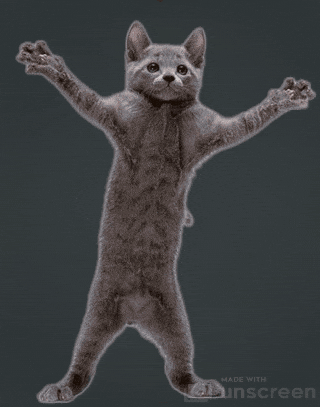
Next up: We’ll tune up your Notes feed so you see the right content and get the right suggestions from Substack. But first, take a break for a minute, and then…
Step 2: Fix Your Substack Notes Feed and Cut Down on the Noise
Using the above process from Step 1, you found a bunch of new people to follow and publications to subscribe to that meet your needs. Now, let’s curate and fine tune your feed and see who we need to remove.
Substack already has an article on the basics of how following works on Substack, so I won’t rehash all that here.
Set your feed to “Following” by selecting it. It’s to the right of “Home” on both desktop and in the Substack mobile app.
This won’t guarantee that you’ll only see posts you like, but it will help cut down on the noise. I don’t always keep my feed set to Following (because sometimes, exploring can be fun), but when I do, it’s much cleaner.
How to Fine Tune Your Home feed
Curating or fine tuning your feed helps train the algorithm, and the next thing to do is cut down the noise even more.
Why Changing to “Following” Matters
If your feed is still too noisy after you set it to Following, you’ve found a problem. It’s time to unfollow people who post or engage with the wrong content.
Less noise = more signal; more of what you want and less of what you don’t. When you filter out the wrong people by unfollowing and continue to interact with the right ones, the algorithm learns and improves your "Home" feed recommendations.
To fine tune your feed and train the algorithm, in a nutshell:
Follow people you resonate with.
Subscribe to Substacks with the kind of content you want to see.
Interact with posts and Notes of the kind you want to see more of.
Interact with people by engaging in conversations:
Comment on their Notes.
Comment on their posts.
Comment on their comments.
To further refine your feed:
Unfollow people who post, share (restack), or engage with the wrong content.
Mute content you want to see less of.
Block (more extreme) those you don’t want to interact with.
I’ll pick on
as an example. Although I would never mute or block him, that was at the top of my feed while I was writing this. If you do the above steps, your feed should be much more enjoyable, filled with people you want to connect with and content you want to engage with.Fine Tune Further
Switch back to Home from Following and check your feed. It should be performing much more inline with your expectations. If not, keep cleaning it, adding new people, and interacting with those things that align with what you like.
By now, the birds should be singing, the sun is out, and the planets are aligned.*
Manage Interests (One more thing…)
There is a more nuclear option but it is also granular. I have not used it myself yet because it would mess up the testing of the algorithm for me, but feel free to try it and report back.
Go to your account settings (not your publications settings) at: https://substack.com/settings and scroll down to Content preferences > Manage interests:
Once Manage interests is open, you can expand each category to reveal the subcategories. You can play around with the thumbs up and thumbs down on each of these and then see if/how your feed changes.
It’s nuclear because you can choose entire categories but granular because you can alternatively choose subcategories selectively. But, note that it says:
Control which topics you see more or less of in your feed.
Does that mean if I thumbs down a category or subcategory that I’m really just turning down the temperature, but not off? If I simply thumbs up enough of them, will that be enough. I’m not sure on either of those.
Next up: You’ll use existing accounts and publications you follow to find even more accounts and publications to your liking.
Step 3: Use People You Follow to Find People to Follow
Using User Profiles as a Discovery Tool
Visit the profiles of some of the users you follow and know are your kinda people.
You can see what they’ve Liked and what they Read. Use this to find more content and people you like.
In fact, once you’ve followed a few, you can use this method all day to find one after the other. Visit the profile of any of the people you’ve followed. This is mine: https://substack.com/@kurtschmitt
If you go to my profile and click on any of the tabs (Activity, Posts, Likes, Reads), you will quickly realize that you can simply spend all day finding people and content by using the profiles of people you are already connected to.
Let me pick on
, who writes about her author journey. I can see the Notes she’s posted, her posts, what she’s Liked, and the publications she’s subscribed to.From here I can find loads of people to connect with, things to comment on, and content to consume. From there, you can puddlejump and bunny hop your way to content nirvana. Woo hoo!
Using Publications as a Discovery Tool
Once you find the right people, you can see their publications and the publications they read. Go to the publications that have content that resonates and look for commenters. Review their profiles and see if you’d like to respond to their comments and strike up conversations. And so on, and so on.
Recommendations
Here is a screenshot of the recommendation section of the home page of one of my favorite Substacks,
’s . You can explore recommendations by clicking the view all link.Once you have the URL to any Substack, you can find the recommendations (if they have any) directly as they all use the same format of…
URL/recommendationslike this…
https://www.marketingideas.com/recommendationsEasy peasy, no?
Other Discovery Methods
Here are some other, sometimes less obvious discovery methods. If there is any interest, I can delve deeper into them as well.
Use reverse image search, such as book covers to find authors, images of art to find artists, and so on.
Search Reddit to find Substack publications and subreddits in your niche.
Use newsletter directories to find Substack publications.
Find lists created by other Substackers.
Finding great content is awesome and following awesome people is great, but if you can make a connection with someone, that’s where this process really pays off.
If you made it this far, congratulations! 🎊 I know that was a lot. If you have any questions about this process or have anything to add, please let me know!
Happy discovering!
*No system is perfect. The algorithm may go through many changes, and it may break. You may need to fine tune your feed periodically, especially if you interact with things that are outside of what you usually want to see.
📖 Frequently Asked Questions (FAQs)
1. How do I see who I’m following or what publications I’m subscribed to? Can I manage these in bulk?
As of this writing, I don’t know of a way to bulk unfollow people or bulk unsubscribe from publications. But, you can pull up a list of people you follow and a list of publications you subscribe to. From there, you can unfollow or unsubscribe from each one.
To see a list of people you're following, go to:
https://substack.com/@[username]/followingReplace [username] with your username, which is also referred to as your handle. You can then unfollow each one in the list.
To unsubscribe from publications, go to: https://substack.com/settings and scroll down to see "Subscriptions." From there, you can unsubscribe from each publication.
2. Why is my Substack Notes feed full of content I don’t care about?
Your feed is influenced by the people you follow, what you engage with, and Substack’s algorithm—which isn’t always great at showing relevant content. If you’re seeing too much noise (politics, personal rants, etc.), it’s likely because:
You’re relying too much on the algorithm.
You haven’t fine-tuned your feed by curating who you follow and engage with as described in this post.
3. How often should I fine-tune my feed?
Substack’s algorithm evolves and your interests may shift. If, for example, you start engaging with more political content, you may see more politics in your feed. It’s a good idea to review your feed once a month, unfollow irrelevant accounts, and explore new content sources using the methods above to keep things fresh.
4. I don’t want to use Google for this. Does this work without Google?
Yes. You don’t have to use Google. The searches should work on any Chrome-based browser (such as Brave). I’ve also used these or similar searches on:
MS Edge using Bing search.
Firefox using DuckDuckGo search.
5. Will this work on non-Substack platforms such as LinkedIn or Bluesky?
Yes, as long as the content is indexed by Google, you can surface it using these types of searches. Pinterest, Bluesky, X, blogs, whatever. There may be some slight syntax differences. If you run into trouble, let me know.
Thanks to a suggestion from
, I’ve tested it on LinkedIn using the following searches below. Feel free to experiment with other sites and report back on how it goes.For LinkedIn posts:
"agentic ai" site:linkedin.com/posts/This brings back more LinkedIn article content than posts:
"agentic ai" site:linkedin.com -"/posts/"Or just let if fly:
"agentic ai" site:linkedin.comLinkedIn should work with or without the “www” in the URL.
6. I've heard the “*” doesn't work when using the Google “site:” operator. Is this true?
There are various opinions about this, but sometimes you just have to go with what works for you.
ChatGPT tells me with a fair amount of certainty that the “*” doesn’t work. Google’s AI search results, however, insist that it does. A number of websites detailing adventures in Google dorking say it works. I’ve been using it for years to surface different results.
In the case of Google searches for Substack content, I find it shows a different result set (it works). It focuses more on Substack publications, which are on subdomains. It may not be totally reliable, but it works well enough for me.
Using the “site:” operator by itself brings back subdomains, but it also brings back everything else. On sites that use a “www” subdomain, you can weed out the “www” content by using “-inurl:www.example.com” to remove the “www” portion of the results.
That won’t work on Substack, however, because Substack redirects “www” to substack.com, so it has no “www” to weed out. The results are the same.
7. Is this what's called Google dorking?
Yes, exactly. Searches using advanced search operators like the “site:” operator are referred to as Google dorks and the process, Google dorking or Google hacking.




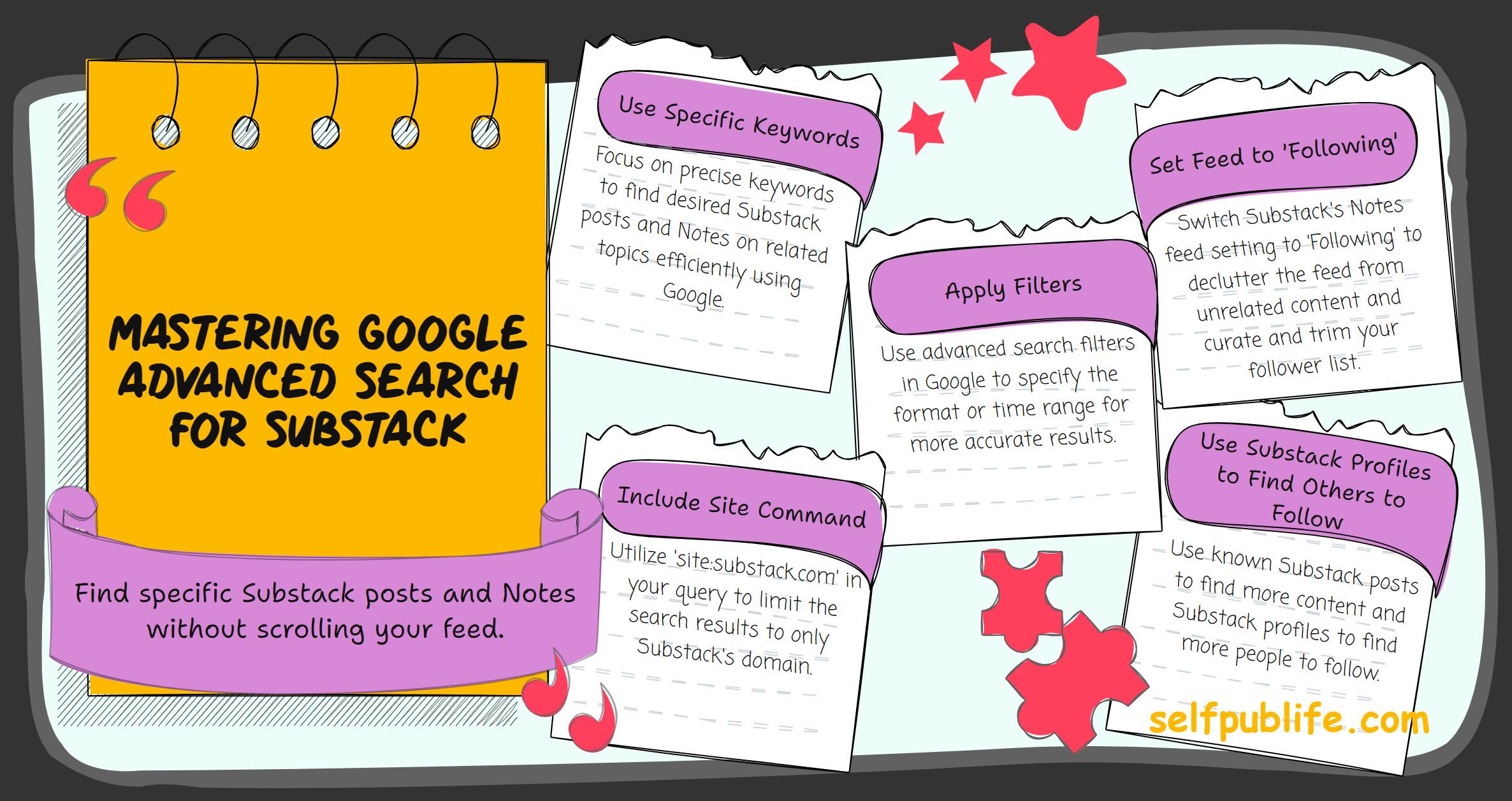
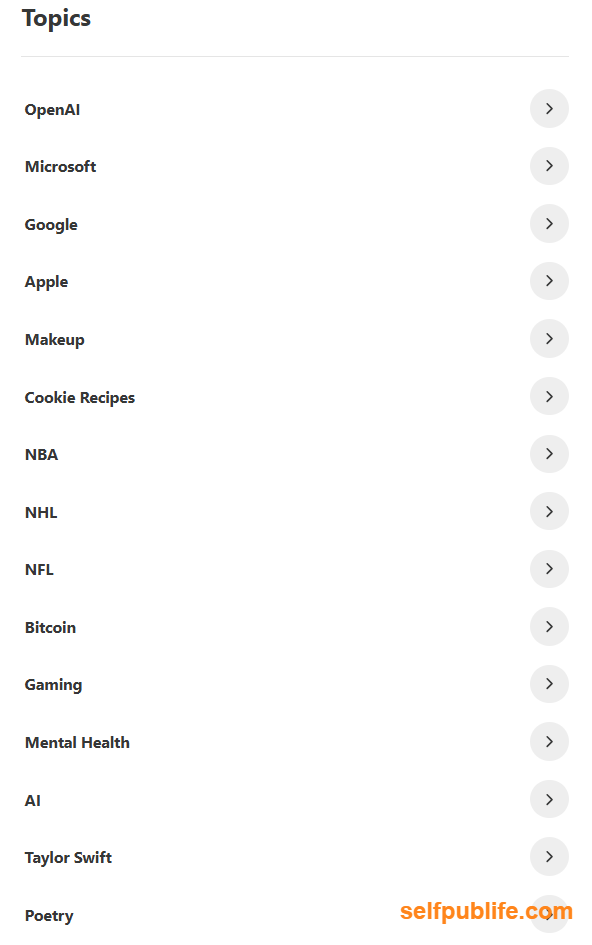
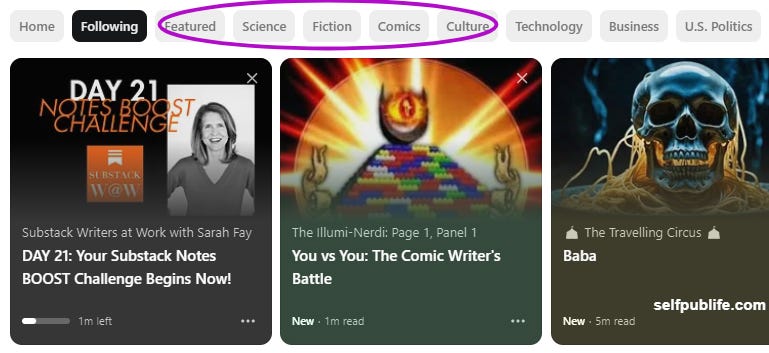
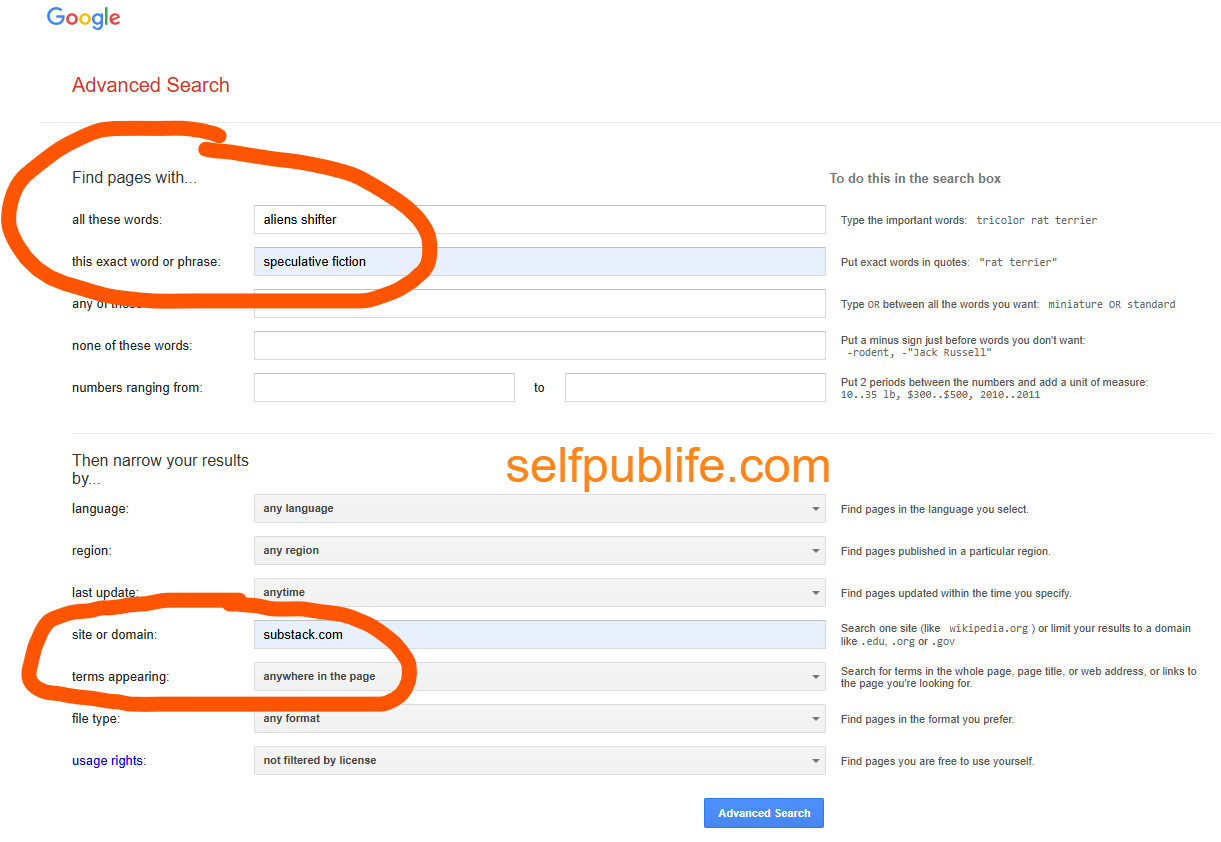
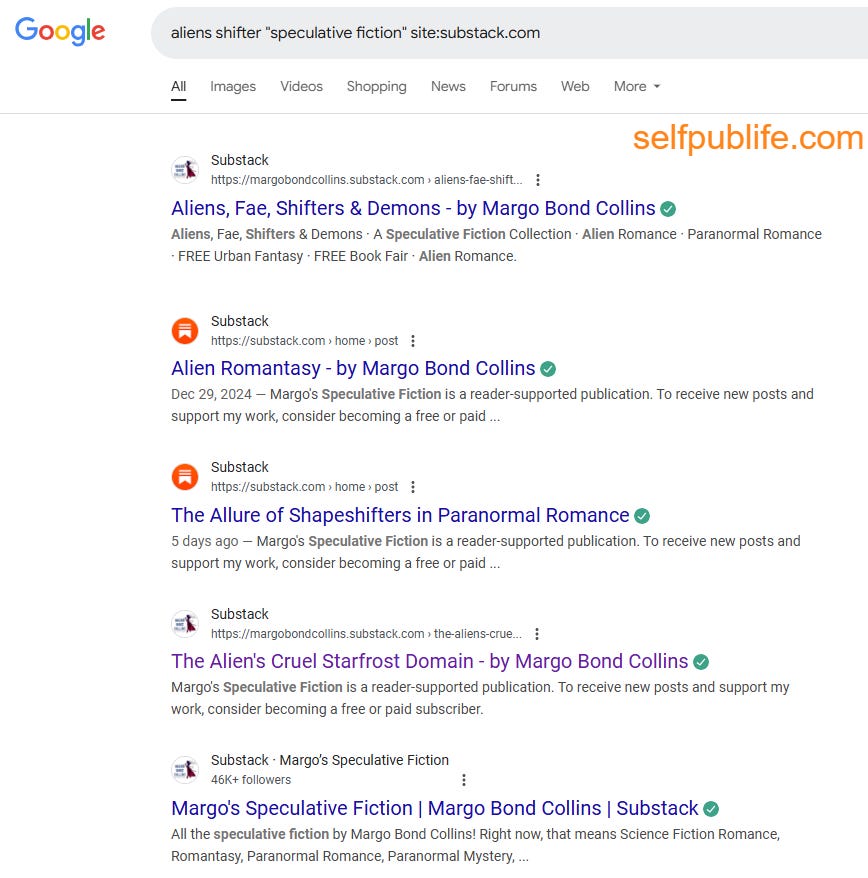
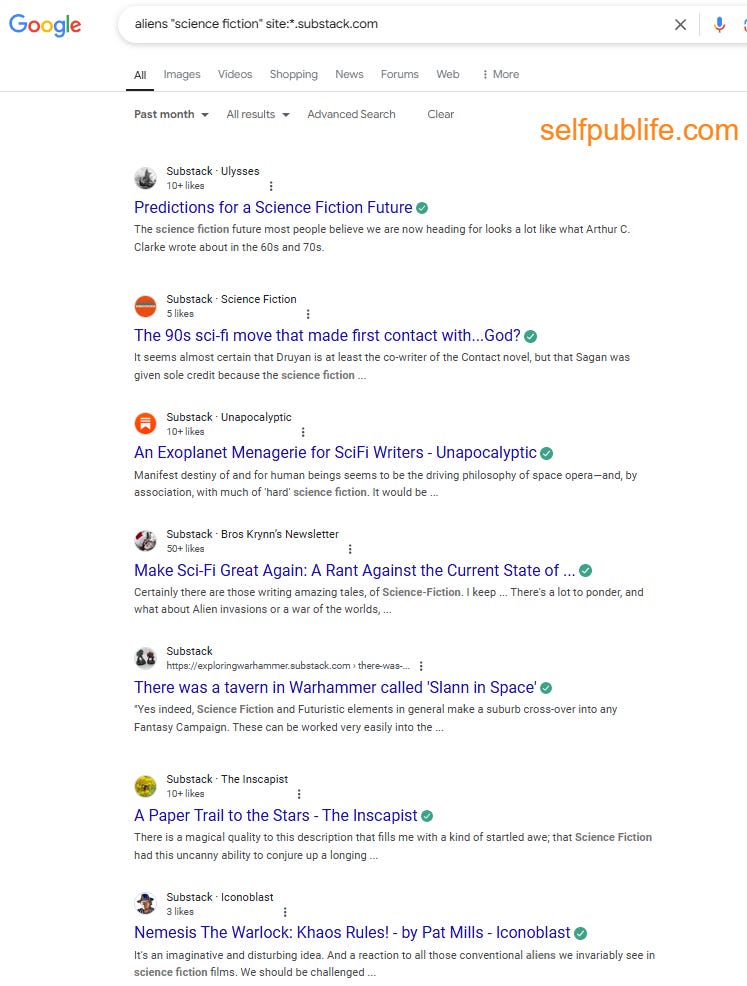
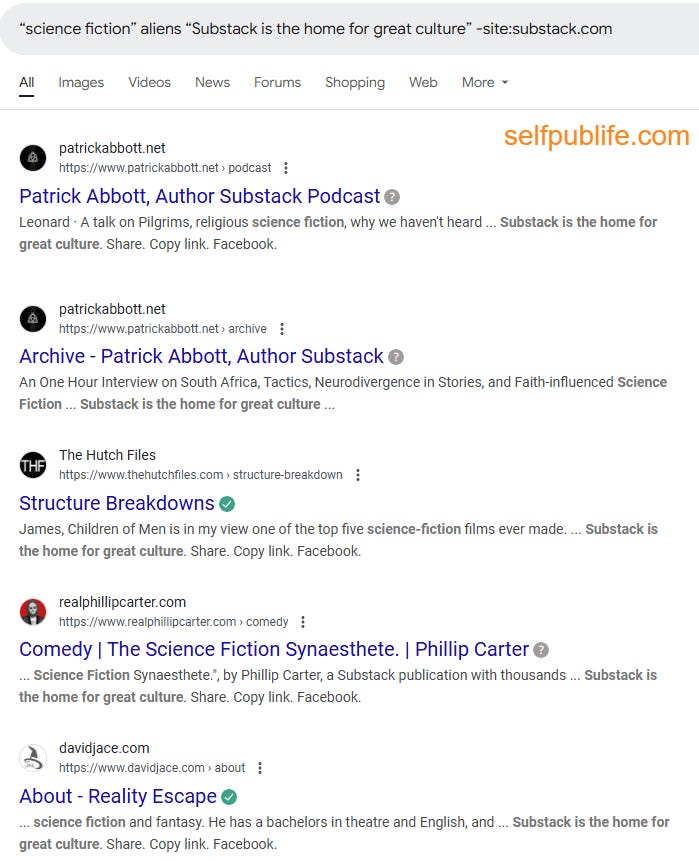
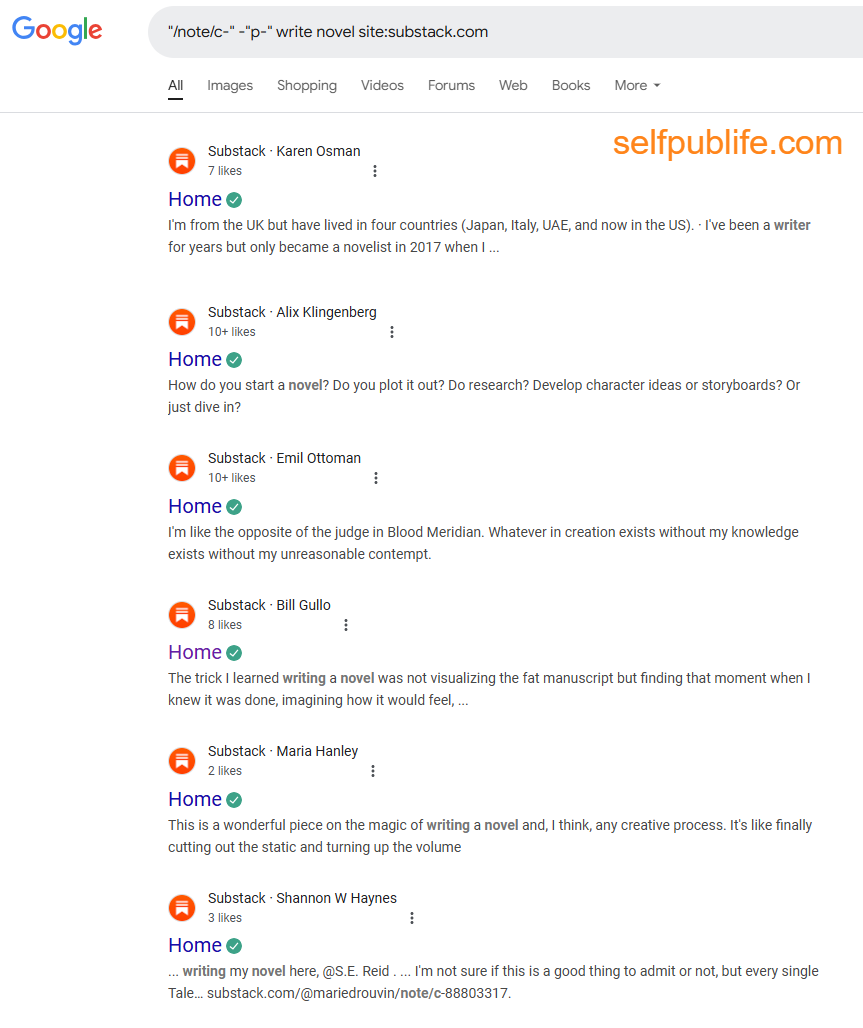
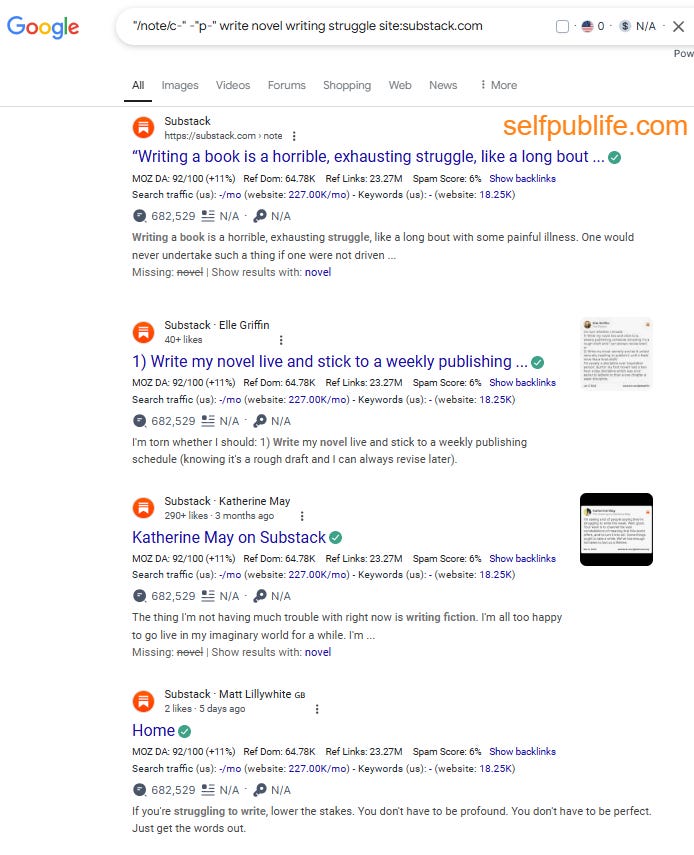
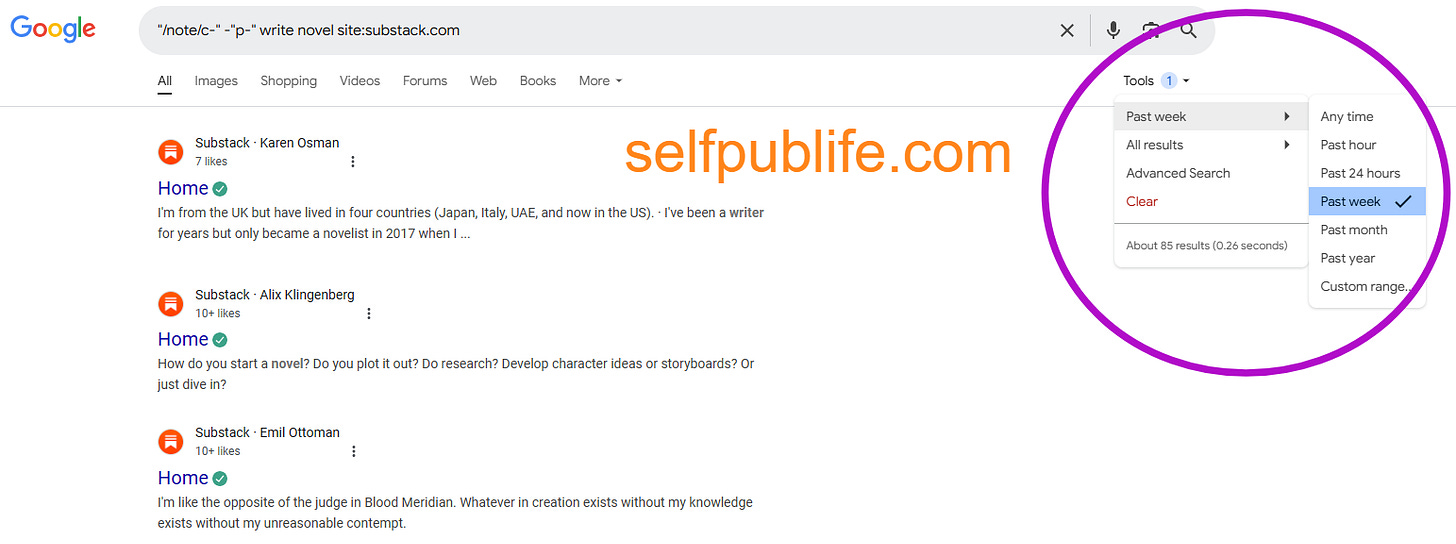
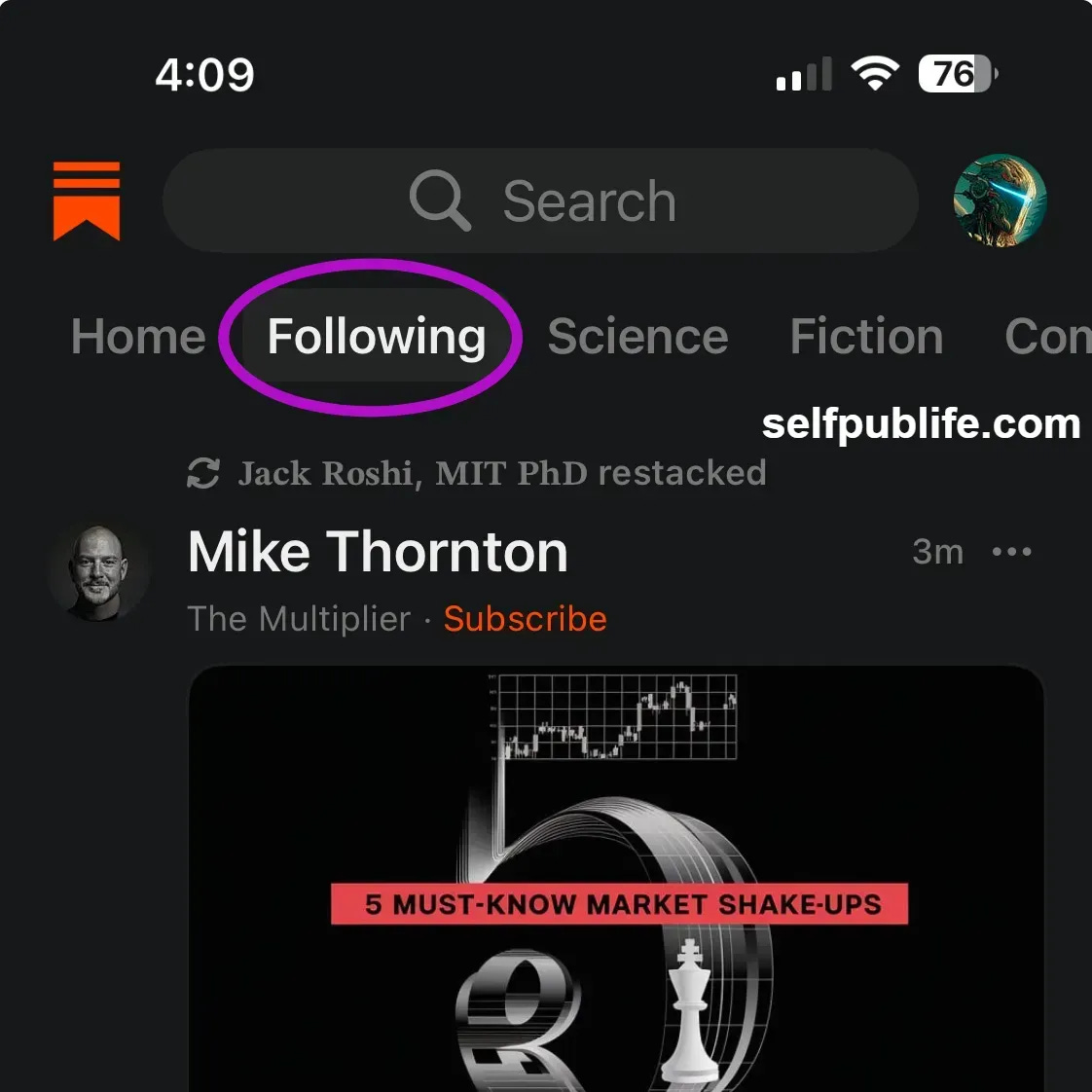
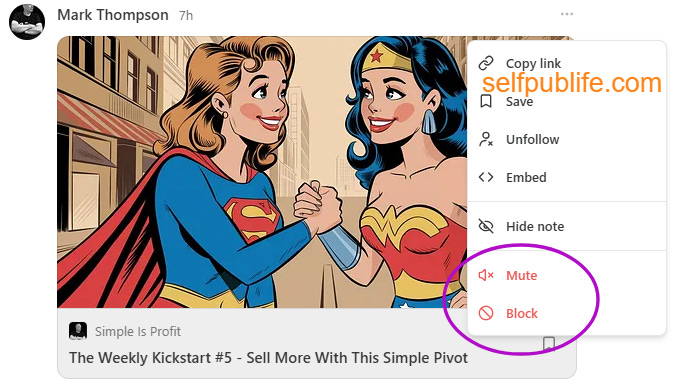
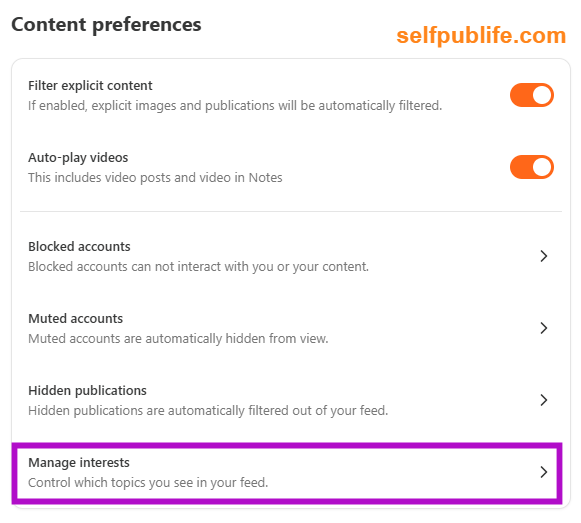
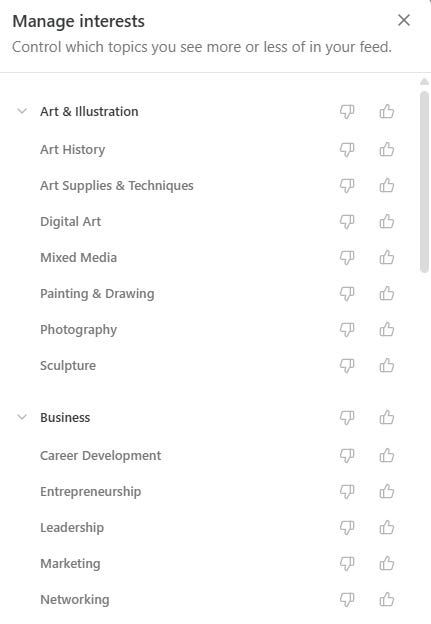
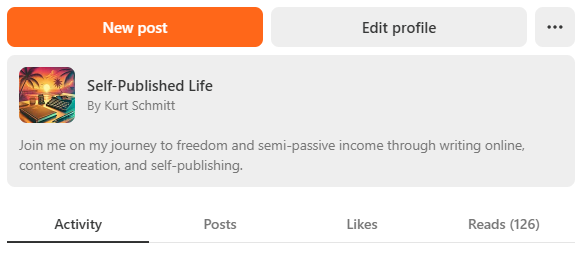
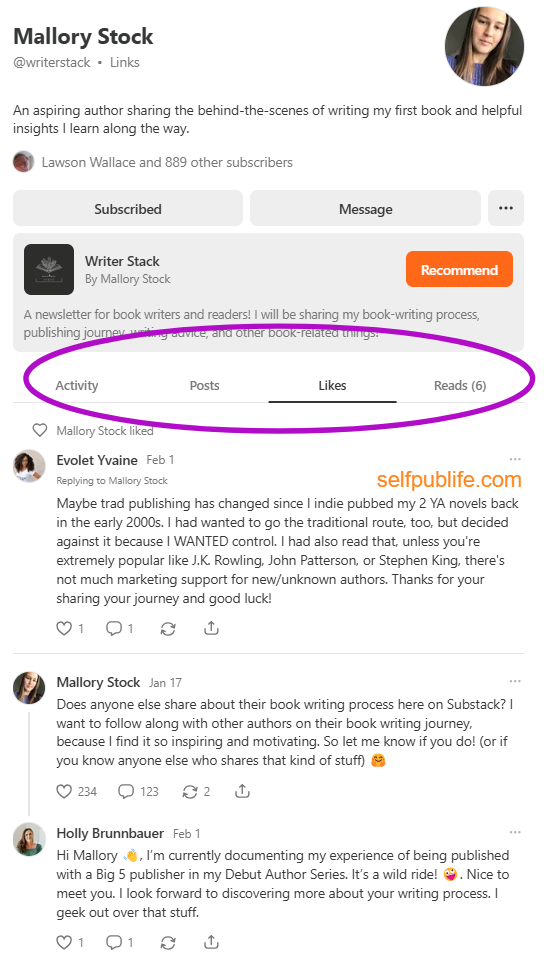
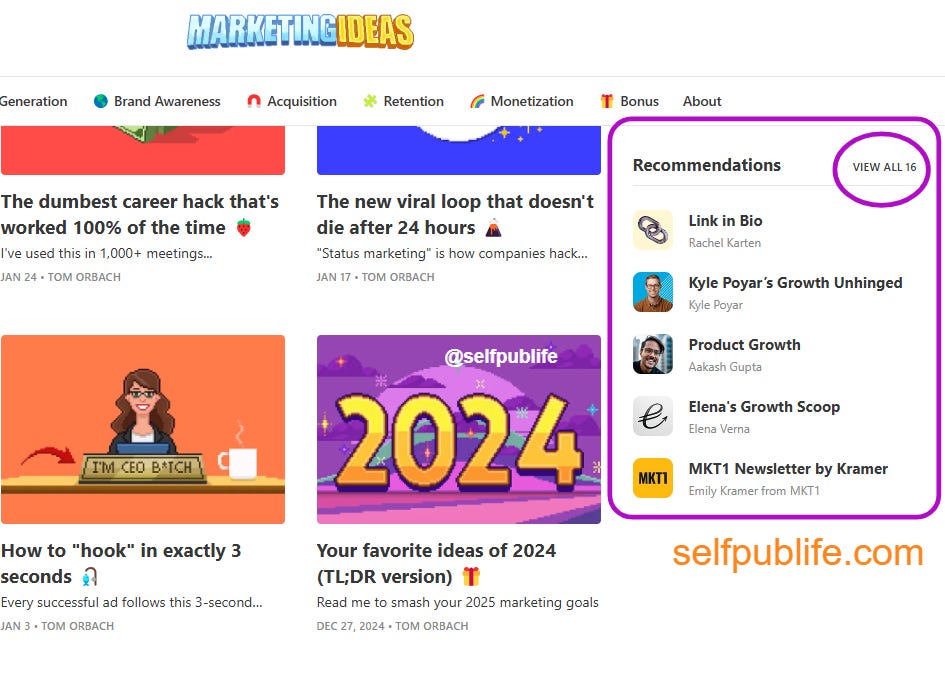
That's genius way of using Google advanced search Kurt! Beautiful!
Came from Reddit, subscribed :)